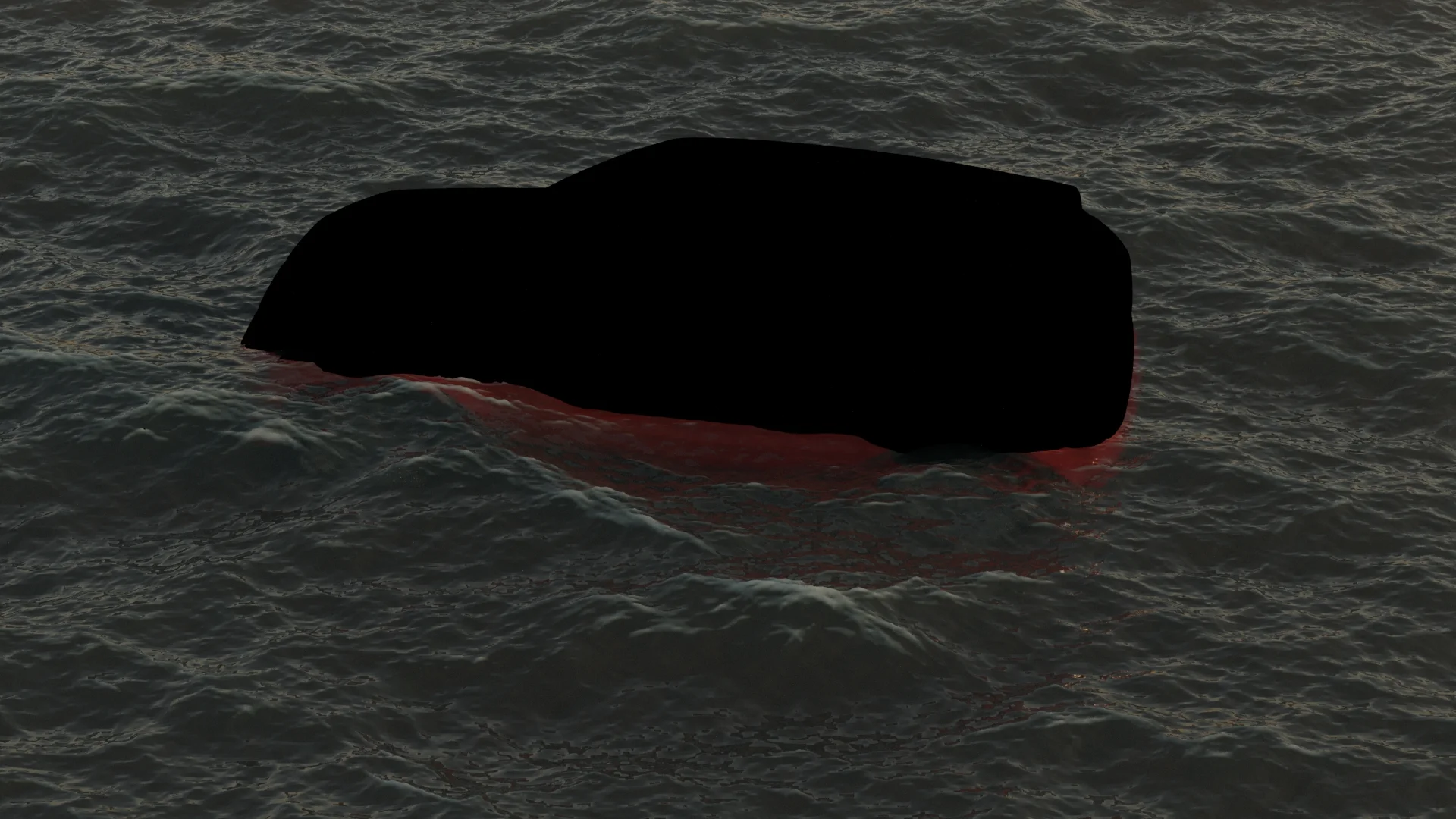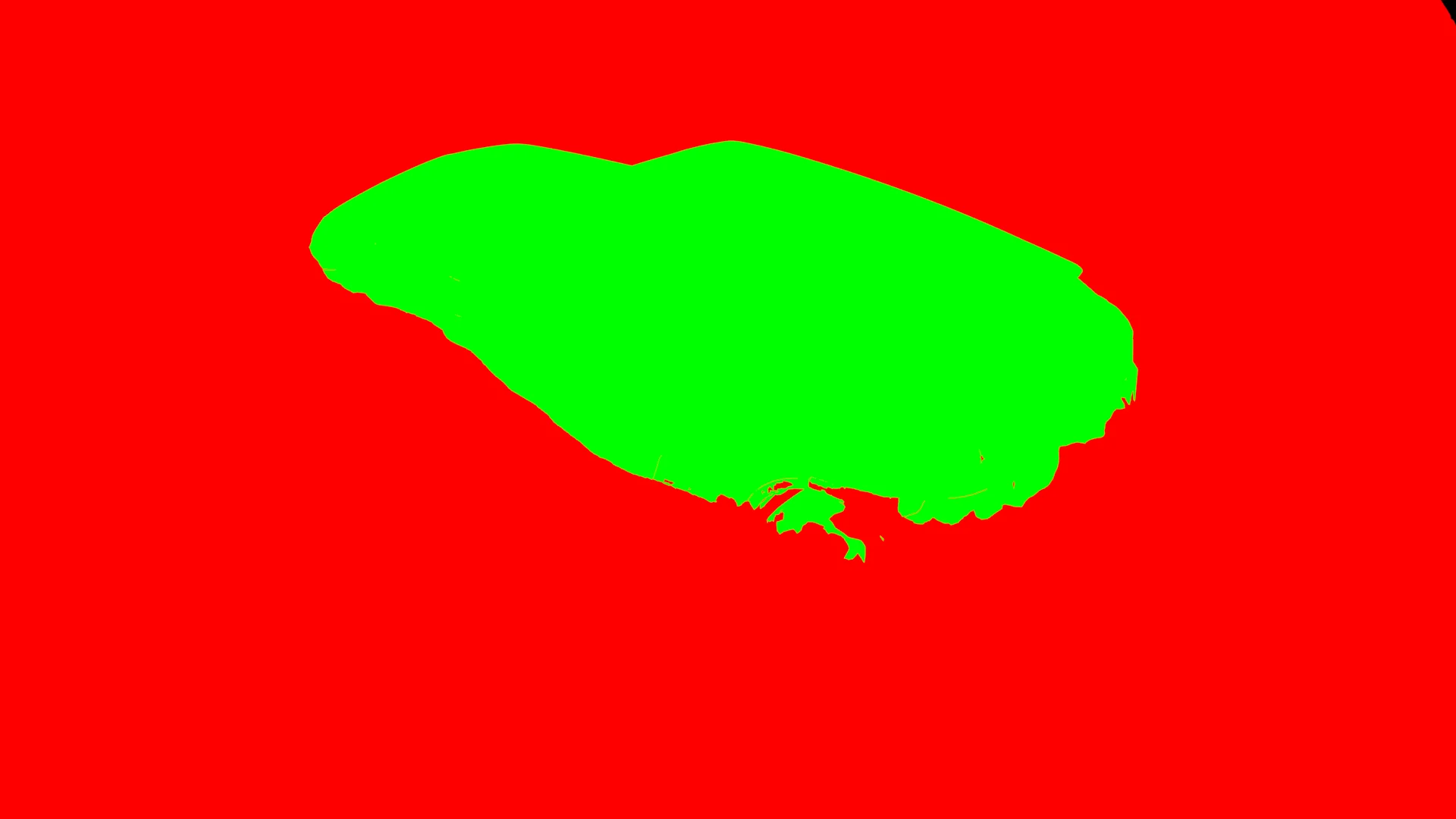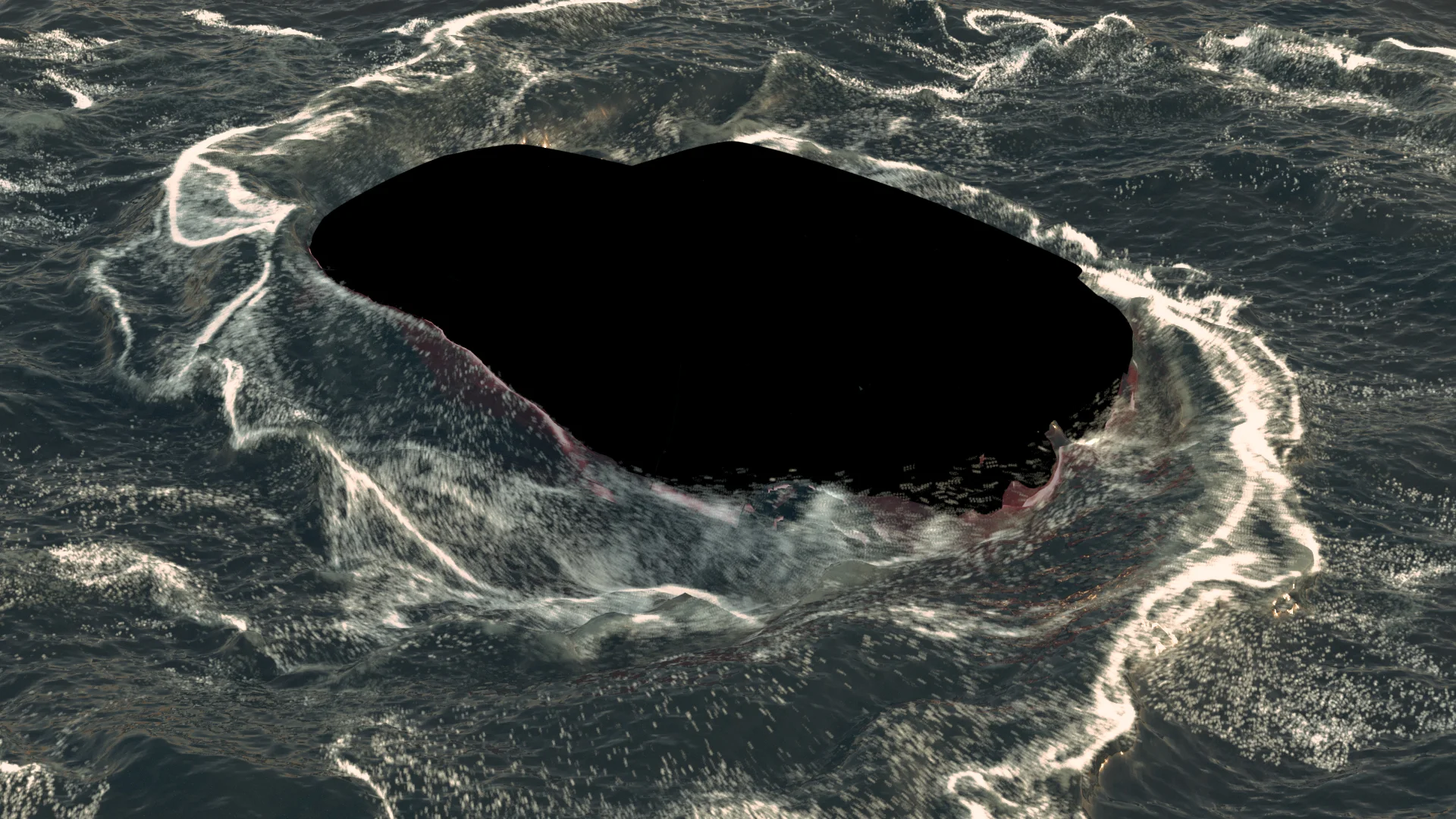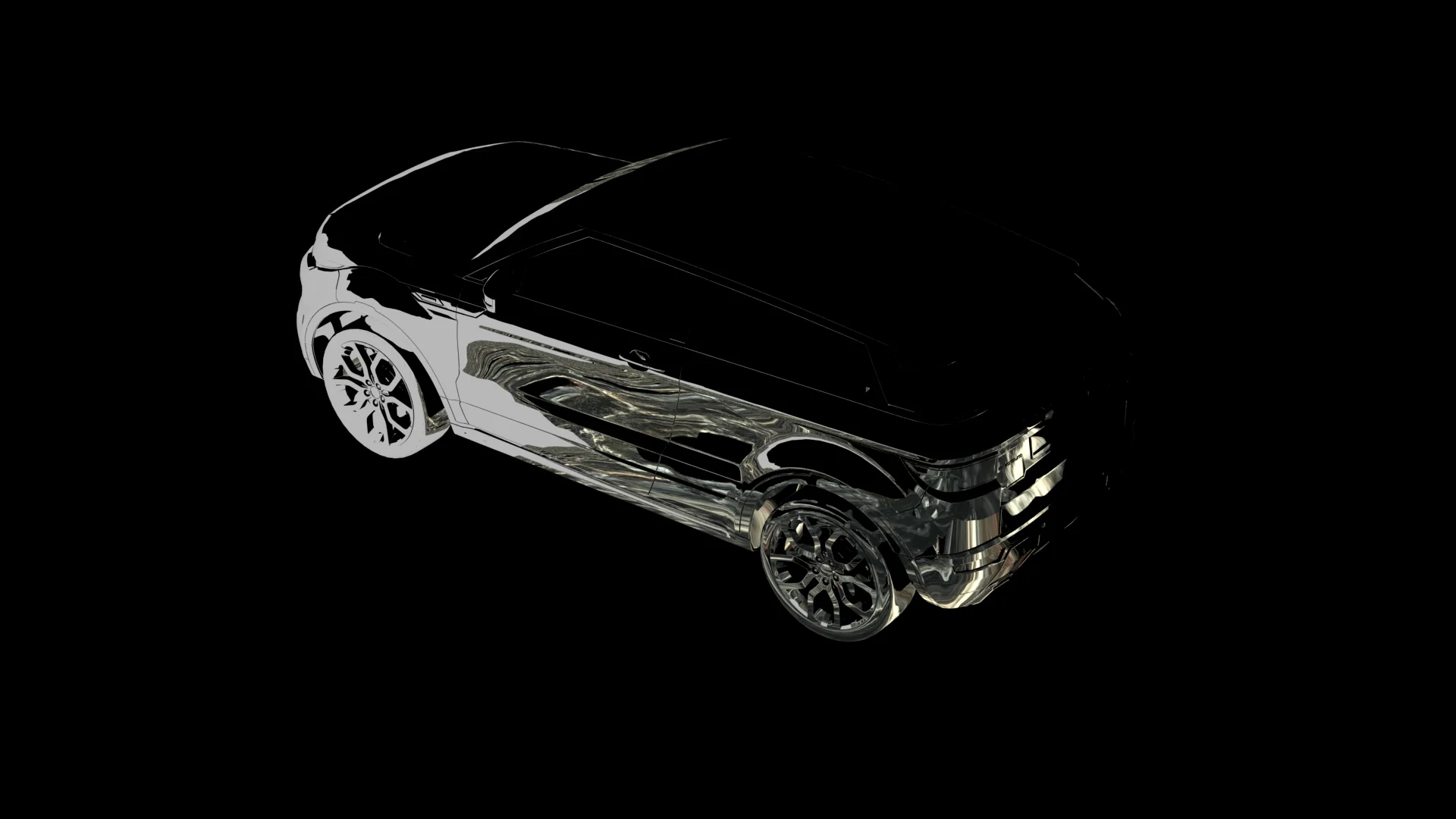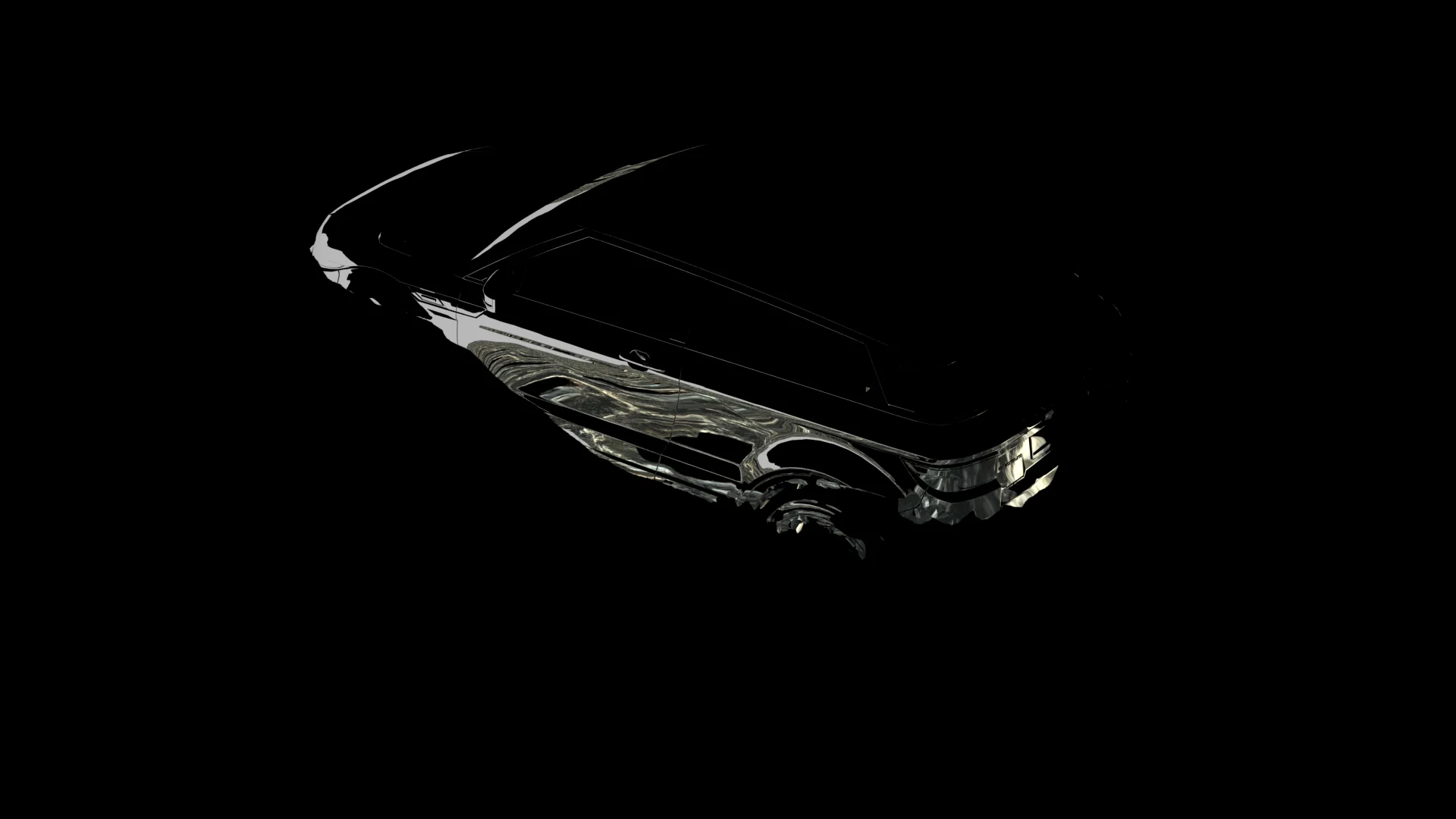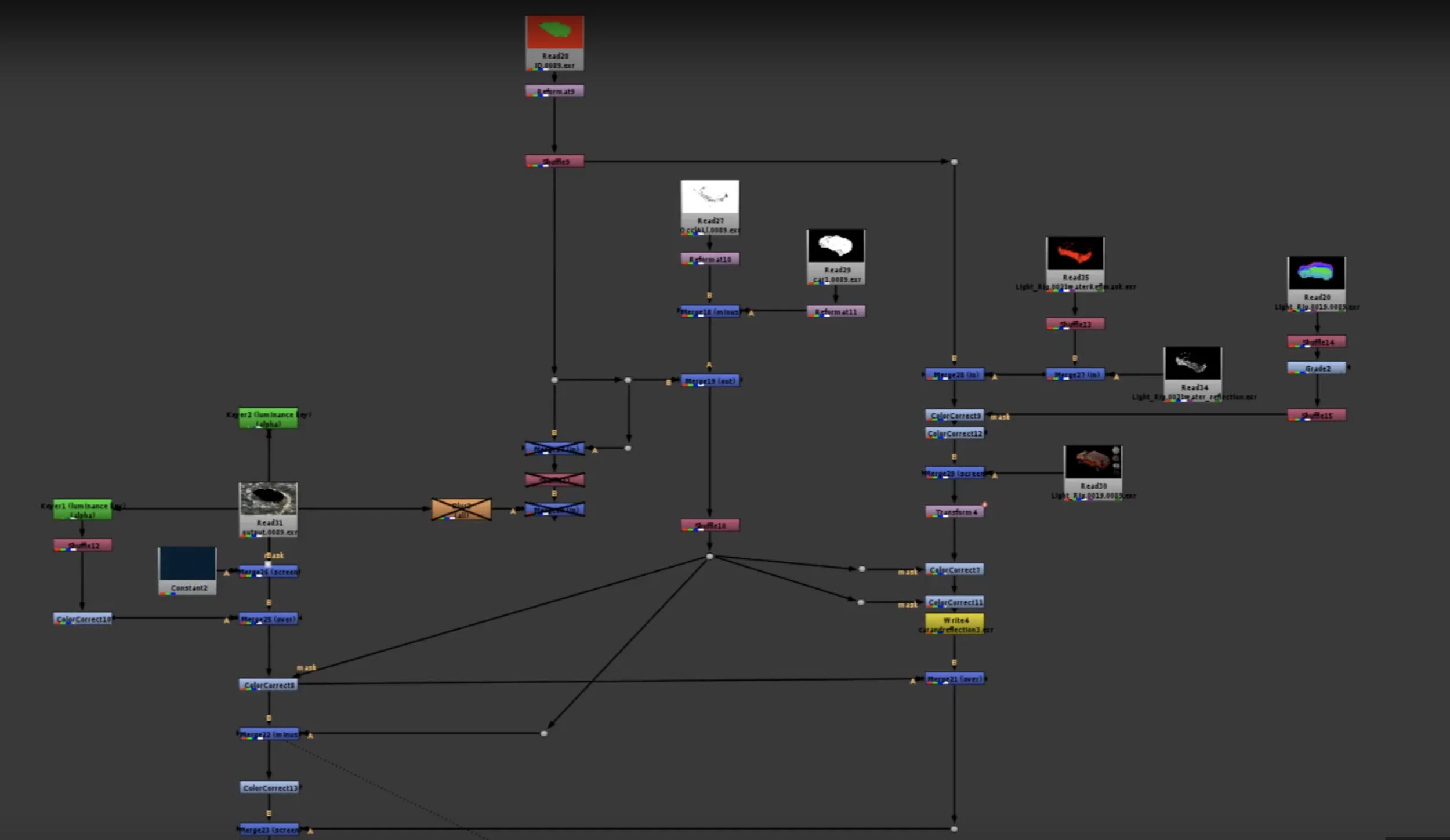Water Turntable
Breakdown
The water was rendered in Mantra from Houdini and the car was rendered in Arnold from Maya, this creates a black hold out where the car is supposed to be in the water. Therefore, it created a hard edge between where the car and the water meet in the composite.
To fix this problem, I created three render layers:
ID Layer
Occlusion Layer
Mask of the Car
By shuffling out the green channel of the ID Layer, I was able to merge that out of the Occlusion Layer minus the Car Mask to create the edge of the car and water. From there, I was able to merge the water minus the edge I created to get the edge of the water where it meets the car.
Once I had the edge of the car and water, I was able to color correct it to match the car, and eventually merge it in over the water.
I also spent time creating the reflection of the water into the car. To do this, I needed three different Render Layers of the car:
Mask of The Car
Reflection of The Water (as in image sequence) into The Car
Fresnel Layer
I merged in the Car Reflection Layer with the Mask of the Car. Then, I merged that in with a mask I created from the green channel that I shuffled out of the previous ID Layer I had used. This allowed the reflections of the water in the car to be from the water line and up on the car.
I also used the Fresnel Layer and shuffled out the green channel and then graded it to help smooth in the Reflection Layer on the car.